In cPanel, the Email section provides a range of powerful features and functions to manage your email accounts effectively. This article will give you an overview of the various functions available in the Email section, empowering you to make the most of cPanel's email management capabilities. Let's explore the key features and their functionalities.
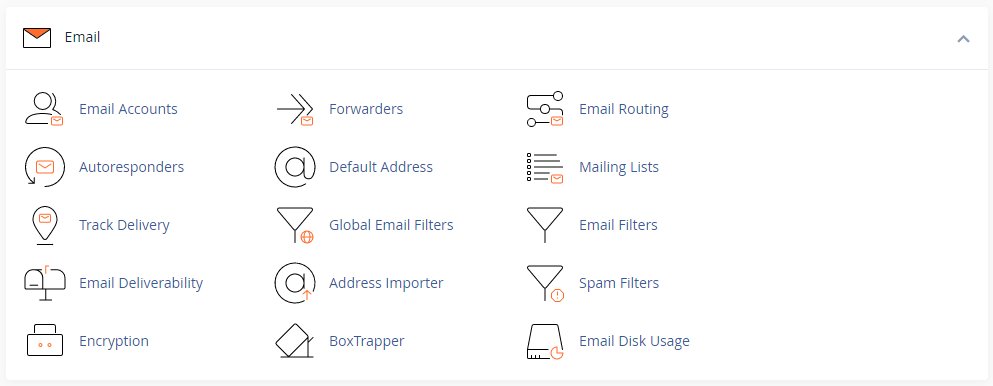
-
Email Accounts: The Email Accounts feature allows you to create, manage, and delete email accounts associated with your domain. You can set up personalized email addresses ([email protected]) for your team or individual purposes, control mailbox sizes, and configure email account settings.
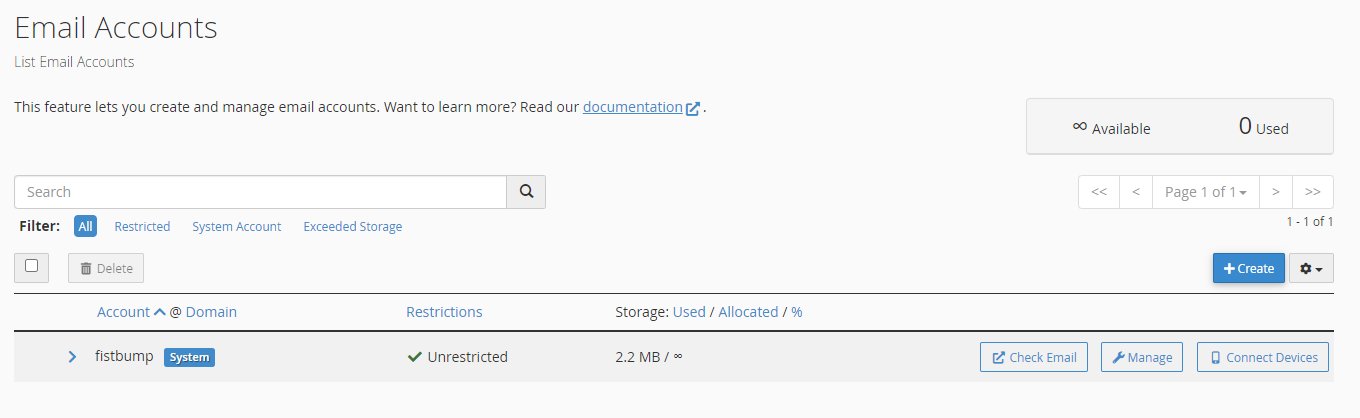
-
Forwarders: Forwarders allow you to redirect incoming emails from one email address to another. You can set up forwarders to automatically send emails received at one email address to another specified email address.
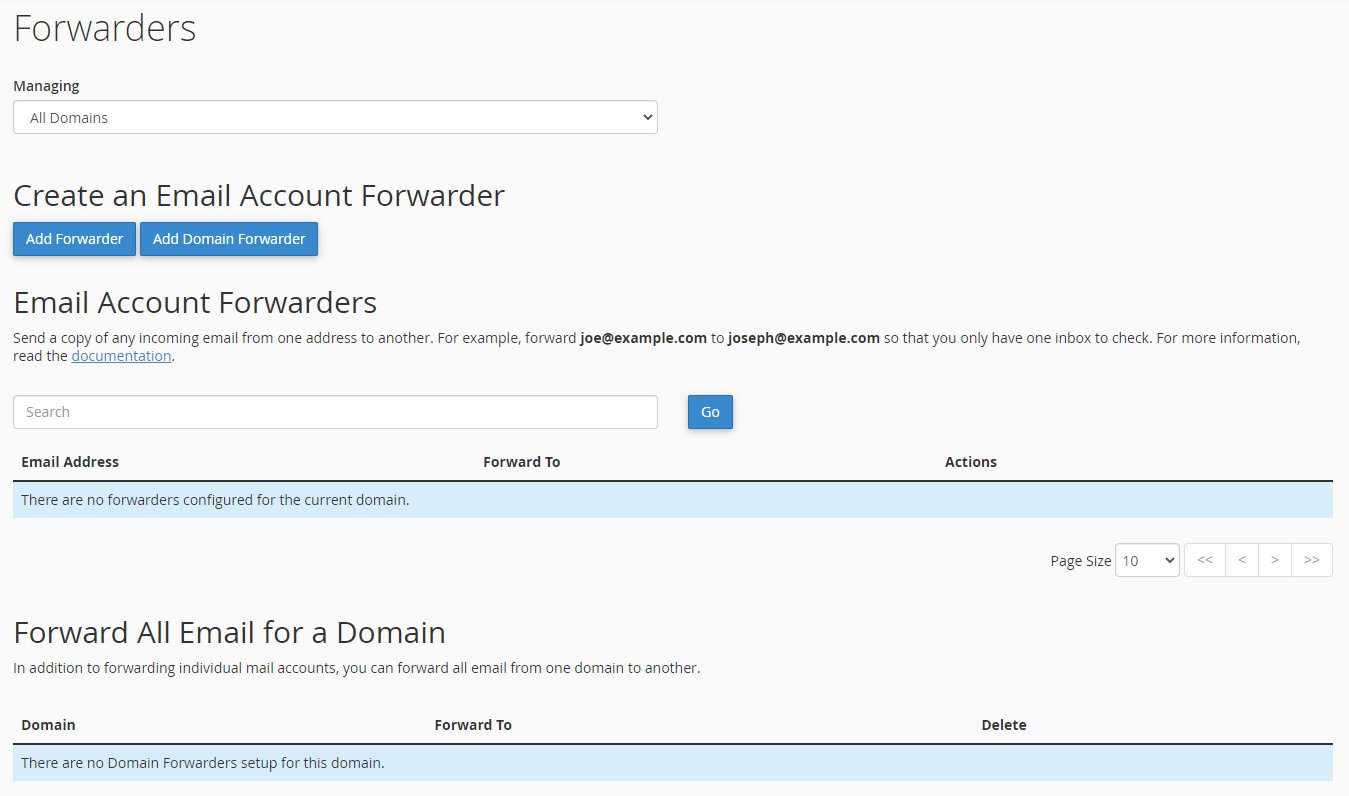
-
Email Routing: Email Routing enables you to control how incoming emails are routed for your domain. You can choose between Local Mail Exchanger (default), Remote Mail Exchanger, and Backup Mail Exchanger options, depending on your specific requirements.
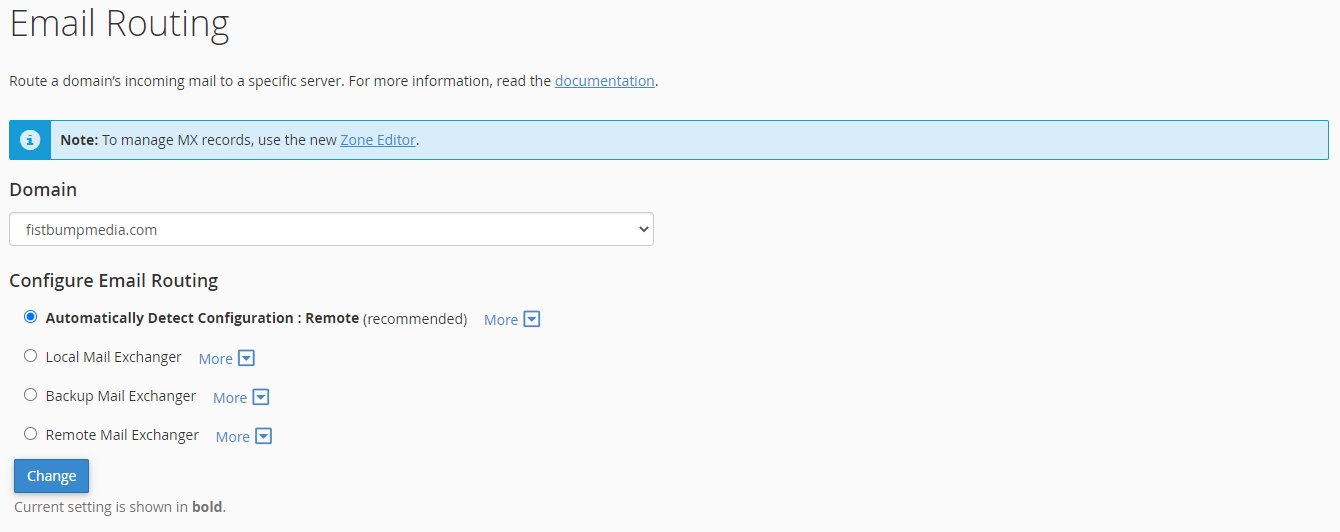
-
Autoresponders: Autoresponders automatically send predefined messages in response to received emails. You can create autoresponders for vacation messages, acknowledgments, or any other scenarios where an automated reply is necessary.
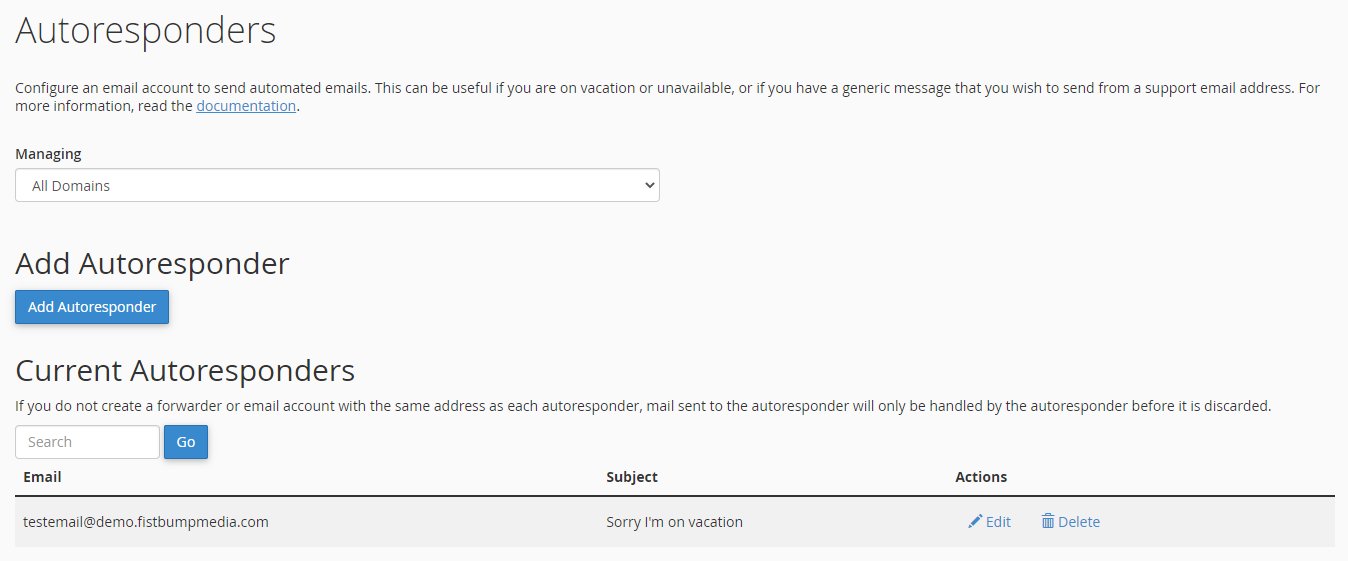
-
Default Address: The Default Address feature allows you to specify the email address where all unrouted emails for your domain are sent. You can configure it to forward, discard, or redirect the unrouted emails.
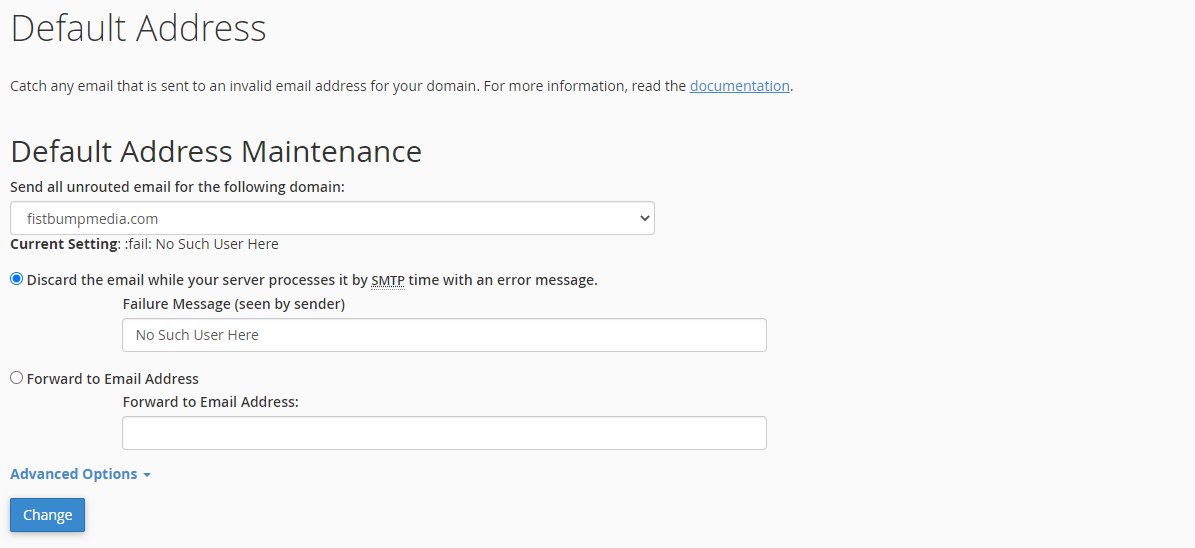
-
Mailing Lists: Mailing Lists enable you to create and manage email distribution lists. You can add subscribers to the list, set permissions, and send messages to multiple recipients simultaneously.
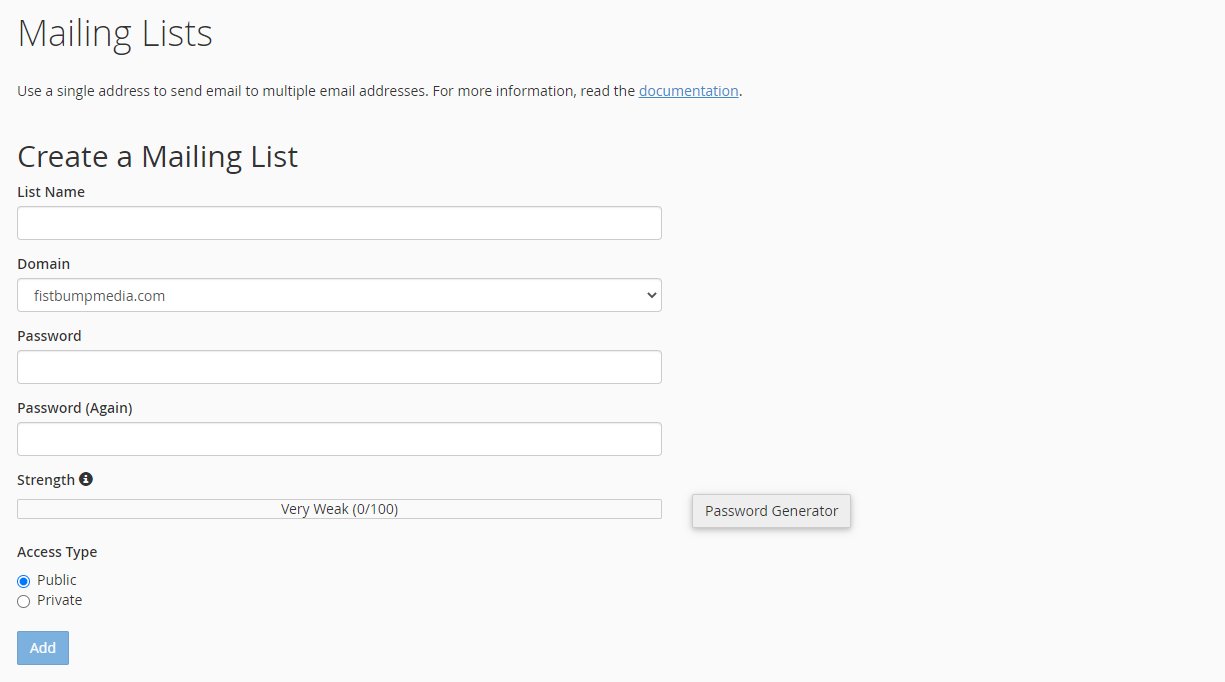
-
Track Delivery: Track Delivery helps you track the delivery status of your sent emails. You can monitor whether an email has been successfully delivered or if any issues occurred during the delivery process.

-
Global Email Filters: Global Email Filters allow you to define filters that apply to all incoming email messages. You can set up filters based on specific criteria such as sender, recipient, subject, or message content to manage email flow and organize incoming emails effectively.
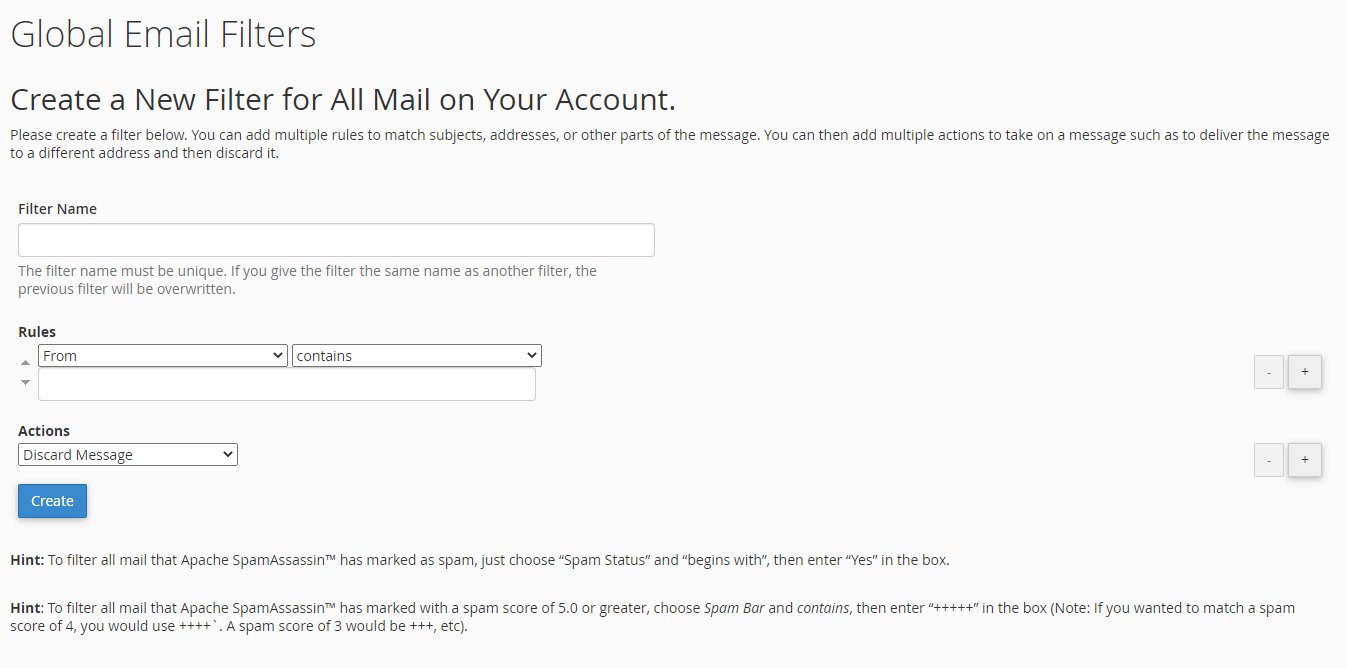
-
Email Filters: Email Filters enable you to set up filters that apply to individual email accounts. You can create rules to automatically sort, forward, delete, or perform various actions on incoming emails based on specific criteria.
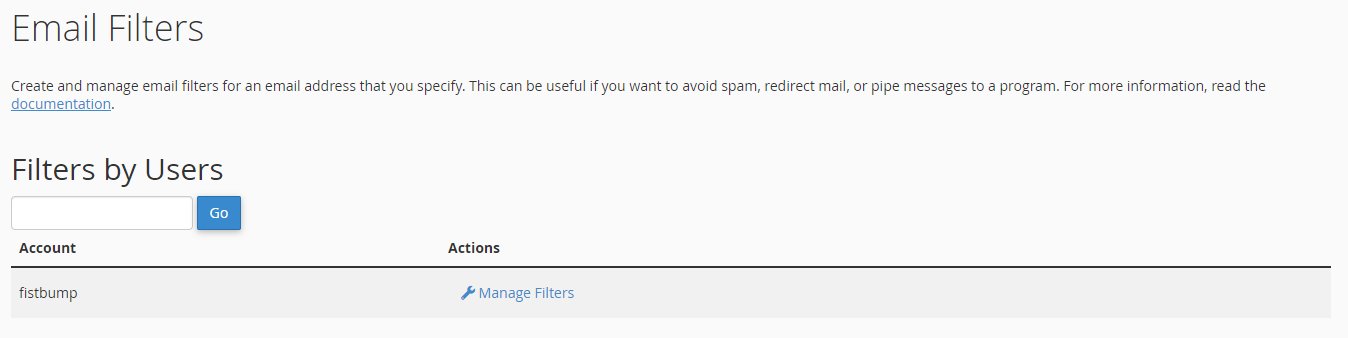
-
Email Deliverability: The Email Deliverability feature helps you manage email authentication and improve the deliverability of your emails. You can configure DKIM (DomainKeys Identified Mail) and SPF (Sender Policy Framework) records to increase email trustworthiness and prevent email spoofing.
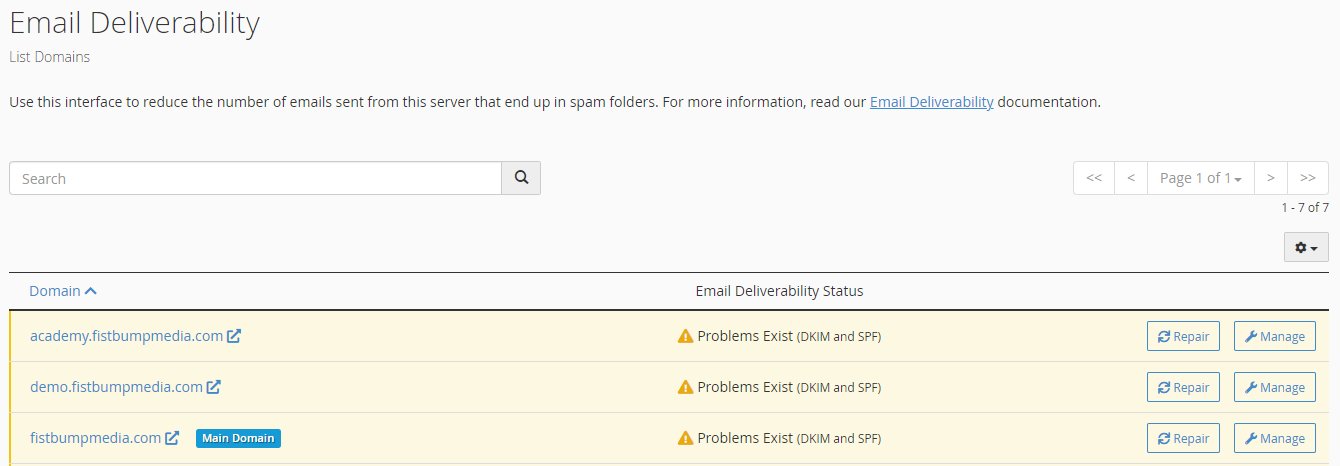
-
Address Importer: The Address Importer allows you to import contacts and email addresses from other email clients or databases into your cPanel email accounts. This feature simplifies the process of migrating email data.
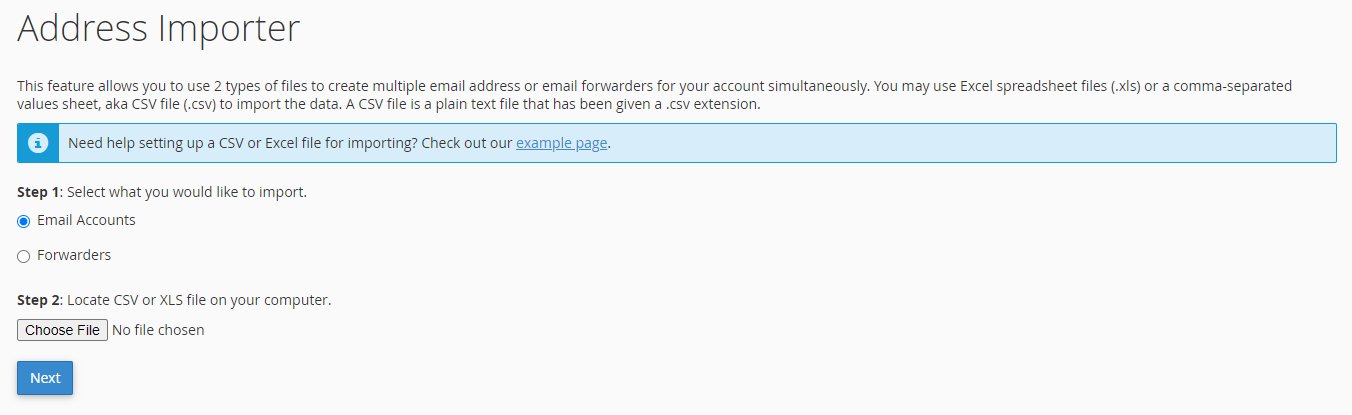
-
Spam Filters: cPanel's Spam Filters provide various tools and settings to combat spam emails. You can customize spam settings, enable spam filters, manage whitelists and blacklists, and enhance your email security.
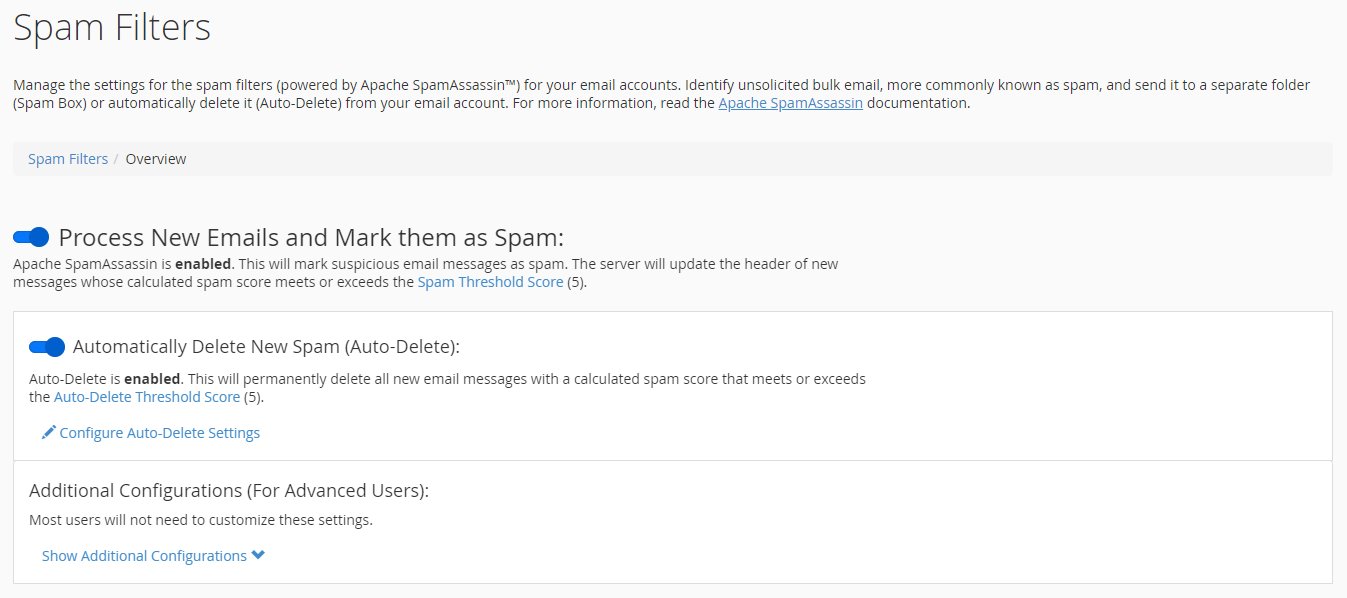
-
Encryption: Encryption features in cPanel enable you to secure your email communications. You can configure SSL/TLS certificates for email connections, ensuring encrypted transmission of sensitive information.
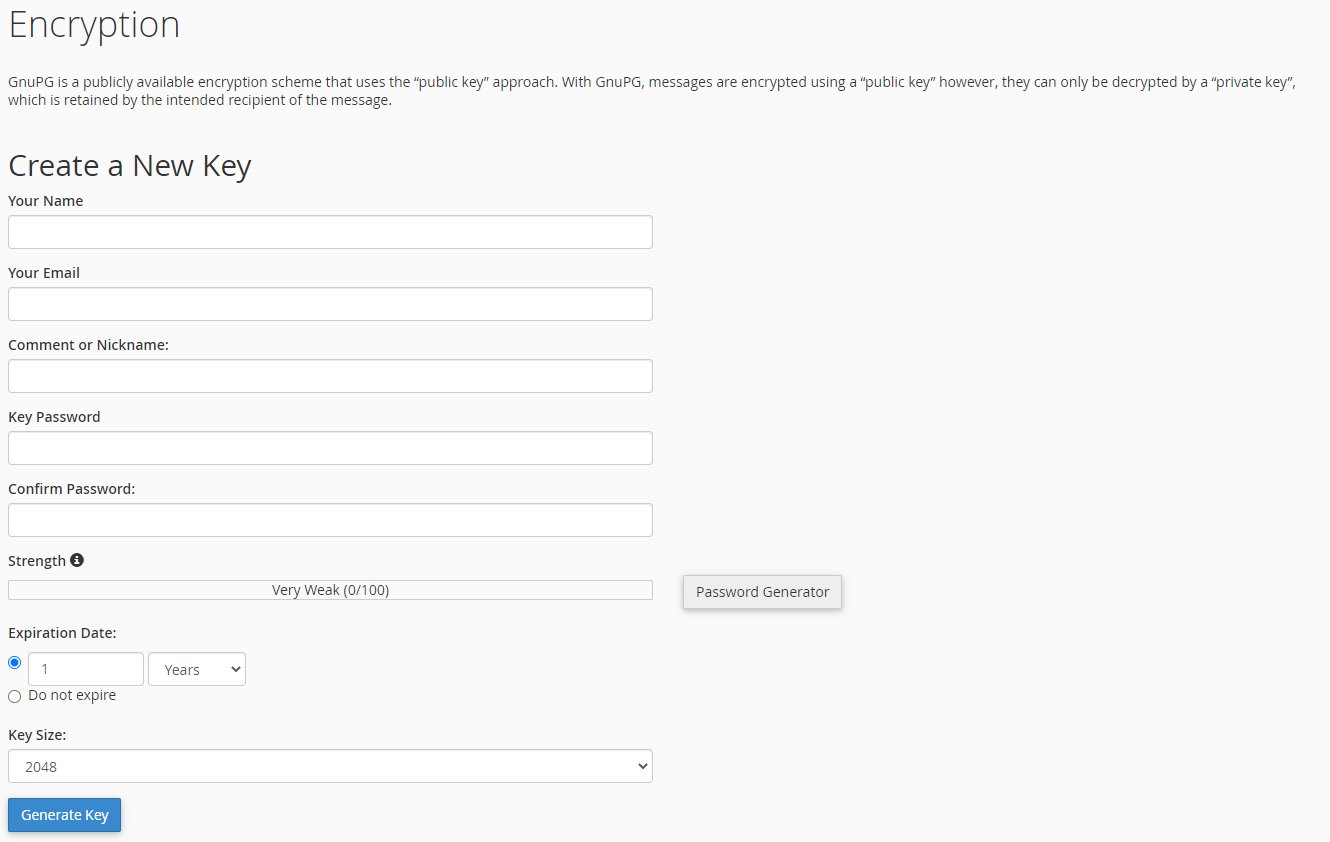
-
BoxTrapper: BoxTrapper is a powerful spam filtering tool that requires email senders to verify their identity before their email is delivered to your inbox. It helps reduce spam and prevents automated email bots from flooding your inbox.
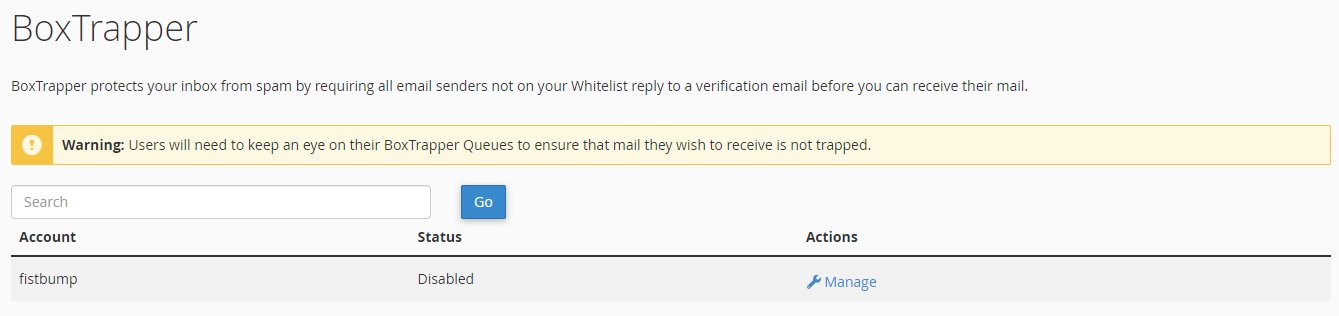
-
Email Disk Usage: The Email Disk Usage feature allows you to monitor the disk space usage of your email accounts. You can identify large email folders, manage mailbox sizes, and optimize storage utilization.
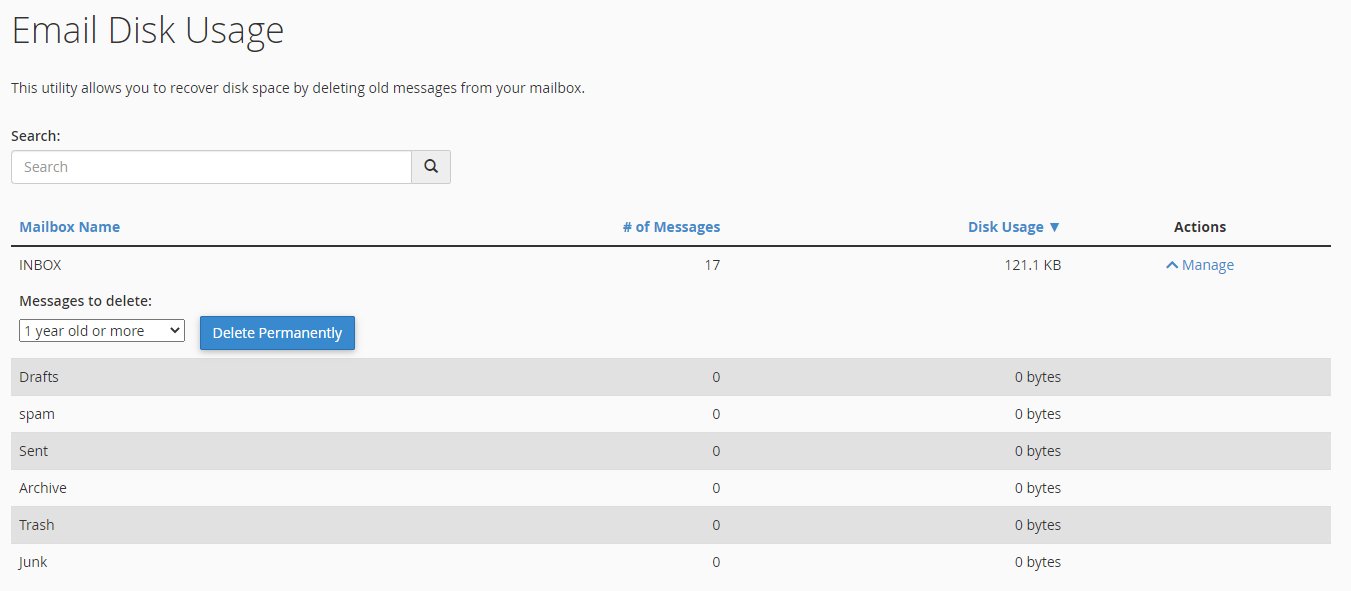
The Email section in cPanel provides a wide range of features to manage your email accounts effectively. From creating personalized email addresses to automating email responses, controlling email routing, and enhancing email security, cPanel offers a comprehensive suite of tools to streamline your email management tasks.
By understanding the functionalities available in the Email section of cPanel, you can leverage these features to optimize your email communications, increase productivity, and maintain a secure email environment.
Remember, each function described here is just a brief overview. To explore the full capabilities and learn how to configure these features in detail, refer to the specific knowledge base articles or documentation provided by cPanel or consult your hosting provider's support resources.
With cPanel's Email section, you have the power to take control of your email accounts, streamline your email workflows, and ensure reliable and secure email communications.
Applicable Services: Managed WordPress Hosting

